I have configured an Azure DevOps pipeline. When I try to run NuGetToolInstaller, I received ERR:self signed certificate in certificate chain. What is the solution to this error?
I have configured an Azure DevOps pipeline. When I try to run NuGetToolInstaller, I received ERR:self signed certificate in certificate chain. What is the solution to this error?
If you use Azure DevOps service, and your organization is secured with a firewall or proxy server, you need to add certain IP addresses and domain URLs to the Allow list by following this doc: Allowed address lists and network connections. And if you use self-hosted agents, please follow this doc: Run a self-hosted agent behind a web proxy to configure your agent.
If you use on-premise Azure DevOps Server, please refer to this doc: Run the agent with a self-signed certificate to check this issue.
In addition, if you recently changed your account, you could refer to this thread to check if its solution works for your issue.
BTW, you could review debug logs to diagnose pipeline issues.
In my case this was caused by the fact that I was using a proxy which in turns uses custom root SSL certificates. I fixed this in Windows Server by exporting the root certificates needed in a PEM file, which should look something like:
GlobalSign Root CA
==================
-----BEGIN CERTIFICATE-----
MIIDdTCCAl2gAwIBAgILBAAAAAABFUtaw5QwDQYJKoZIhvcNAQEFBQAwVzELMAkGA1UEBhMCQkUx
GTAXBgNVBAoTEEdsb2JhbFNpZ24gbnYtc2ExEDAOBgNVBAsTB1Jvb3QgQ0ExGzAZBgNVBAMTEkds
b2JhbFNpZ24gUm9vdCBDQTAeFw05ODA5MDExMjAwMDBaFw0yODAxMjgxMjAwMDBaMFcxCzAJBgNV
BAYTAkJFMRkwFwYDVQQKExBHbG9iYWxTaWduIG52LXNhMRAwDgYDVQQLEwdSb290IENBMRswGQYD
VQQDExJHbG9iYWxTaWduIFJvb3QgQ0EwggEiMA0GCSqGSIb3DQEBAQUAA4IBDwAwggEKAoIBAQDa
DuaZjc6j40+Kfvvxi4Mla+pIH/EqsLmVEQS98GPR4mdmzxzdzxtIK+6NiY6arymAZavpxy0Sy6sc
THAHoT0KMM0VjU/43dSMUBUc71DuxC73/OlS8pF94G3VNTCOXkNz8kHp1Wrjsok6Vjk4bwY8iGlb
Kk3Fp1S4bInMm/k8yuX9ifUSPJJ4ltbcdG6TRGHRjcdGsnUOhugZitVtbNV4FpWi6cgKOOvyJBNP
c1STE4U6G7weNLWLBYy5d4ux2x8gkasJU26Qzns3dLlwR5EiUWMWea6xrkEmCMgZK9FGqkjWZCrX
gzT/LCrBbBlDSgeF59N89iFo7+ryUp9/k5DPAgMBAAGjQjBAMA4GA1UdDwEB/wQEAwIBBjAPBgNV
HRMBAf8EBTADAQH/MB0GA1UdDgQWBBRge2YaRQ2XyolQL30EzTSo//z9SzANBgkqhkiG9w0BAQUF
AAOCAQEA1nPnfE920I2/7LqivjTFKDK1fPxsnCwrvQmeU79rXqoRSLblCKOzyj1hTdNGCbM+w6Dj
Y1Ub8rrvrTnhQ7k4o+YviiY776BQVvnGCv04zcQLcFGUl5gE38NflNUVyRRBnMRddWQVDf9VMOyG
j/8N7yy5Y0b2qvzfvGn9LhJIZJrglfCm7ymPAbEVtQwdpf5pLGkkeB6zpxxxYu7KyJesF12KwvhH
hm4qxFYxldBniYUr+WymXUadDKqC5JlR3XC321Y9YeRq4VzW9v493kHMB65jUr9TU/Qr6cf9tveC
X4XSQRjbgbMEHMUfpIBvFSDJ3gyICh3WZlXi/EjJKSZp4A==
-----END CERTIFICATE-----
Entrust.net Premium 2048 Secure Server CA
=========================================
-----BEGIN CERTIFICATE-----
MIIEKjCCAxKgAwIBAgIEOGPe+DANBgkqhkiG9w0BAQUFADCBtDEUMBIGA1UEChMLRW50cnVzdC5u
ZXQxQDA+BgNVBAsUN3d3dy5lbnRydXN0Lm5ldC9DUFNfMjA0OCBpbmNvcnAuIGJ5IHJlZi4gKGxp
bWl0cyBsaWFiLikxJTAjBgNVBAsTHChjKSAxOTk5IEVudHJ1c3QubmV0IExpbWl0ZWQxMzAxBgNV
BAMTKkVudHJ1c3QubmV0IENlcnRpZmljYXRpb24gQXV0aG9yaXR5ICgyMDQ4KTAeFw05OTEyMjQx
NzUwNTFaFw0yOTA3MjQxNDE1MTJaMIG0MRQwEgYDVQQKEwtFbnRydXN0Lm5ldDFAMD4GA1UECxQ3
d3d3LmVudHJ1c3QubmV0L0NQU18yMDQ4IGluY29ycC4gYnkgcmVmLiAobGltaXRzIGxpYWIuKTEl
MCMGA1UECxMcKGMpIDE5OTkgRW50cnVzdC5uZXQgTGltaXRlZDEzMDEGA1UEAxMqRW50cnVzdC5u
ZXQgQ2VydGlmaWNhdGlvbiBBdXRob3JpdHkgKDIwNDgpMIIBIjANBgkqhkiG9w0BAQEFAAOCAQ8A
MIIBCgKCAQEArU1LqRKGsuqjIAcVFmQqK0vRvwtKTY7tgHalZ7d4QMBzQshowNtTK91euHaYNZOL
Gp18EzoOH1u3Hs/lJBQesYGpjX24zGtLA/ECDNyrpUAkAH90lKGdCCmziAv1h3edVc3kw37XamSr
hRSGlVuXMlBvPci6Zgzj/L24ScF2iUkZ/cCovYmjZy/Gn7xxGWC4LeksyZB2ZnuU4q941mVTXTzW
nLLPKQP5L6RQstRIzgUyVYr9smRMDuSYB3Xbf9+5CFVghTAp+XtIpGmG4zU/HoZdenoVve8AjhUi
VBcAkCaTvA5JaJG/+EfTnZVCwQ5N328mz8MYIWJmQ3DW1cAH4QIDAQABo0IwQDAOBgNVHQ8BAf8E
BAMCAQYwDwYDVR0TAQH/BAUwAwEB/zAdBgNVHQ4EFgQUVeSB0RGAvtiJuQijMfmhJAkWuXAwDQYJ
KoZIhvcNAQEFBQADggEBADubj1abMOdTmXx6eadNl9cZlZD7Bh/KM3xGY4+WZiT6QBshJ8rmcnPy
T/4xmf3IDExoU8aAghOY+rat2l098c5u9hURlIIM7j+VrxGrD9cv3h8Dj1csHsm7mhpElesYT6Yf
zX1XEC+bBAlahLVu2B064dae0Wx5XnkcFMXj0EyTO2U87d89vqbllRrDtRnDvV5bu/8j72gZyxKT
J1wDLW8w0B62GqzeWvfRqqgnpv55gcR5mTNXuhKwqeBCbJPKVt7+bYQLCIt+jerXmCHG8+c8eS9e
nNFMFY3h7CI3zJpDC5fcgJCNs2ebb0gIFVbPv/ErfF6adulZkMV8gzURZVE=
-----END CERTIFICATE-----
Save this to a file, example c:\ca.pem Then set the environment variable:
set NODE_EXTRA_CA_CERTS=C:\ca.pem
Restart the ADO agent so that it picks up the new environment variable and then it should just work.
This is because the ADO tasks, and in particular the NuGetToolInstaller@1 task uses a versions of Node that does not picks up the certificates installed in the Windows certificate store. In this way we make node aware of the custom certificates.