The Swagger xml comments are not showing in the doc UI, not sure i am missing something here.. atleast someone direct me that this is a bug
Step1: Create a new brand new ASP.NET web application Web API project
Step2: Created a Web API Project
Step3: Installed Swashbuckle 5.6.0 NuGet packages
Step4: Enabled to generate XML documentation file (Project properties -> Build)
Step5: Updated SwaggerConfig.cs to includeXmlComments
public static void Register()
{
var thisAssembly = typeof(SwaggerConfig).Assembly;
GlobalConfiguration.Configuration.EnableSwagger(c =>
{
var xmlFile = "bin\\" + $"{Assembly.GetExecutingAssembly().GetName().Name}.xml";
var xmlPath = Path.Combine(AppContext.BaseDirectory, xmlFile);
c.IncludeXmlComments(xmlPath);
});
}
Step6: Added XML comments to the controller
///<Summary>
/// Get these comments1
///</Summary>
public class ValuesController : ApiController
{
///<Summary>
/// Get these comments2
///</Summary>
public IEnumerable<string> Get()
{
return new string[] { "value1", "value2" };
}
}
The WebApplication1.xml is generated in the bin folder too
<?xml version="1.0"?>
<doc>
<assembly>
<name>WebApplication1</name>
</assembly>
<members>
<member name="T:WebApplication1.Controllers.ValuesController">
<Summary>
Get these comments1
</Summary>
</member>
<member name="M:WebApplication1.Controllers.ValuesController.Get">
<Summary>
Get these comments2
</Summary>
</member>
<member name="M:WebApplication1.Controllers.ValuesController.Get(System.Int32)">
<Summary>
Get these comments3
</Summary>
</member>
<member name="M:WebApplication1.Controllers.ValuesController.Post(System.String)">
<Summary>
Get these comments4
</Summary>
</member>
<member name="M:WebApplication1.Controllers.ValuesController.Put(System.Int32,System.String)">
<Summary>
Get these comments5
</Summary>
</member>
<member name="M:WebApplication1.Controllers.ValuesController.Delete(System.Int32)">
<Summary>
Get these comments6
</Summary>
</member>
</members>
</doc>
But the Swagger UI not showing comments, I am not sure where i am getting wrong here: