I'm trying to build a C# WinForms App in VS 2019 and after packaging, I'm getting an error stating 'found conflicts between different versions of "System.Core" that could not be resolved'. I built the app originally in VS 2015 but have opened it in this version as it gives the ability to package applications. I have just packaged it in preparation for posting on Microsoft Store but it is showing these 2 errors when attempting to build.