I have a dashboard created from stackdriver custom log metrics. My question is how can I show only one split stack bar for 1 day. This is the query in query editor:
fetch gae_app
| metric 'some-custom-metric'
| filter (metric.log == 'appengiene-log')
| group_by 1d,
[value_new_aggregate:
aggregate(value.new)]
| every 1d
| group_by [label1:metric.label1a, label2:ascii_to_upper(metric.label2a)],
[value_new_aggregate_aggregate: aggregate(value_new_aggregate)]