I have problems with my Word Add-in. It doen't work. After some investigation I figured out that this issue apears after Office update. I mean in elder versions of MS Word was used Internet Explorer. But after update the engine is Microsoft Edge Legacy. Also I now that now exists new Microsoft Edge based on Chromium.
So the question is next, is there a way to make my MS Word use Microsoft Edge based on Chromium instead of Microsoft Edge Legacy?
In addition: in my research I depends on data from this link: https://learn.microsoft.com/ru-ru/office/dev/add-ins/concepts/browsers-used-by-office-web-add-ins Also tried to install WebView2 but it doen't help. Current Version of MD Office: 13628.20274 Current Version of Word: 16.0.13628.20234
Will be grateful for any information related to my issue. Thank in advance and have a nice day))