I've got this Excel sheet which basically contains a lot of data. Now, this Excel sheet is updated dynamically via a macro that imports the data. So the data might change, meaning, some cells might be populated, while others won't.
So I've got this formula in Sheet 2 in each cell from A2:A60 to M2:M60 which basically looks like this:
=IF(Sheet1!E2<>0;Sheet1!A2;"")
Meaning, if cell E2 on the row I'm in is 0, then the copied value in the new spreadsheet is nothing. Same goes for the next row:
=IF(Sheet1!E3<>0;Sheet1!A3;"")
This is repeated until row 60.
Now, what I want to do is to select the range A2:A60 and insert that data to a chart. But the thing is, the chart adds the cells that doesn't have a value. I want to exclude it from the chart without having to change the range of the chart. Is this possible using a formula in the Chart selection? Or would I have to use a macro?
Edit: Right now, the chart looks like this when I create it based on A2:A60. Notice that only A4:A17 actually have any value, the other ones have nothing, because of the formula described above.