I have implemented the recyclerview-selection library successfully. Now I am trying to make a "select all items" button with the method SelectionTracker.setItemsSelected(keys: Iterable<K>, selected: boolean). So far so good. My problem is now that some of the items which are out of sight don´t get visually checked. But this just happens if I scrolled down to the list´s end bevor pressing the button. Under the hood all items get checked which I can see on the app bar´s text.
Example: I scroll to the end of the list and back up and press then the "select all items" button. As you can see in the picture there a some items that are visually not checked.
Similar things happen if I press the back button to remove the checked state of all items.
Now my question: Is there a bug in the recyclerview libraries which causes this weird gui behaviour or am I doing something wrong? I am using the following version: recyclerview-selection:1.1.0-rc03
EDIT:
Here the bind method of my RecyclerView.ViewHolder class:
fun bind(event: Event, selected: Boolean) {
val imgSize = if (selected) SELECTION_IMG_EXTENDED_SIZE else SELECTION_IMG_REDUCED_SIZE
animateResize(imgSize, ...)
}