I have made a plot with mplfinance:
Is it possible to add an title to the mplfinance plot(like plt.title(stock)? Or is it possible a chart like that with matplotlib?
apdict = [mpf.make_addplot(df[['ema34High','ema34Low']],color='y',linestyle='dashdot'),
mpf.make_addplot(df[['SMA10High','SMA8Low']],color='b',linestyle='dashdot'),
]
mpf.plot(df,volume=True,addplot=apdict,style='starsandstripes',datetime_format=' %A, %d-
%m',xrotation=45)enter code here