Using Quiver in a 2D Subplot
Not quite sure if this is any better or simpler but I used the quiver() function to plot the lines shown below. The quiver() function takes in a few inputs in this case. In the full script below I used twice the amount of quiver() calls to plot overlapping arrows to create a double headed arrow.
Function Call:
quiver(Start_Point(1),Start_Point(2),X_Displacement,Y_Displacement,0);
• Start_Point → equal to [x y] (x-coordinate y-coordinate)
• Start_Point(1) → The x-coordinate of the arrow's start
• Start_Point(2) → The y-coordinate of the arrow's start
• X_Displacement → The horizontal distance from the start of the array
• Y_Displacement → The vertical distance from the start of the array
Setting the Maximum Size of the Arrow Head:
The maximum size of the arrow head can be set by using the 'MaxHeadSize' property.
clf;
Start_Point(1) = 0;
Start_Point(2) = 0;
X_Displacement = 0; Y_Displacement = 10;
Magnitude = sqrt(X_Displacement.^2 + Y_Displacement.^2);
quiver(Start_Point(1),Start_Point(2),X_Displacement,Y_Displacement,0,'Color','r','MaxHeadSize',1/Magnitude);
hold on
Start_Point(1) = 0;
Start_Point(2) = 0;
X_Displacement = 100; Y_Displacement = 0;
Magnitude = sqrt(X_Displacement.^2 + Y_Displacement.^2);
quiver(Start_Point(1),Start_Point(2),X_Displacement,Y_Displacement,0,'Color','r','MaxHeadSize',1/Magnitude);