My question is the following: Scope: I am currently using Microsoft Dynamics Ax 2012 R3 and my database has the following settings in the properties of the tempdb in Microsoft Sql Server 2012.
Actualmente tengo un disco de 29 GB para almacenar la base de dato tempdb.
But the last few days I have seen that my tempdb database has a runaway growth and it takes 2 days to fill the 29 GB disk.
Questions:
- Are there any settings in Microsoft Dynamics Ax 2012 R3 that allow this behavior?
- If there is a behavior that impacts me in the tempdb, how could I solve it?
- Is there a problem in my tempdb configuration?
- What configuration do you recommend for the tempdb?