When I run my app in localhost it works fine but when I publish it to Azure my request stop working. Getting the error : "The request was aborted: Could not create SSL/TLS secure channel."
I have an app that calls a external commercial Soap-API. The external API requires a client certificate to be passed along as I make the requests and it also needs my ip address to be whitelisted.
The commercial API have whitelisted the IP's that I got from my app service/properties/outgoing & virtual IP addresses in Azure

I've added my client certificate file(.p12) to a folder in my solution and when checking the files uploaded to azure I can see it there as well.
Using RestSharp, my request looks like:
private string RequestToBv(string pXml)
{
X509Certificate2 cert = new X509Certificate2(bvCertificatePath, bvCertificatePassword);
var client = new RestClient(mXmlApiUrl); //mXmlApiUrl = url to endpoint
client.Timeout = -1;
client.ClientCertificates = new X509CertificateCollection() { cert };
var request = new RestRequest(Method.POST);
request.AddHeader("Content-Type", "application/xml");
request.AddParameter("application/xml", pXml, ParameterType.RequestBody);
IRestResponse response = client.Execute(request);
if (response.StatusCode == HttpStatusCode.OK)
{
return response.Content;
}
return "";
}
When debugging in Azure I get StatusCode = 0 and the error message: "The request was aborted: Could not create SSL/TLS secure channel."
After searching stackoverflow for answers I've to add following lines of code at the top of my method:
ServicePointManager.SecurityProtocol = SecurityProtocolType.Ssl3 | SecurityProtocolType.Tls | SecurityProtocolType.Tls11 | SecurityProtocolType.Tls12;
ServicePointManager.ServerCertificateValidationCallback += (sender, certificate, chain, errors) => true;
But I still get the same error response.
Is there any settings I need to set in Azure or install my client certificate in some way on Azure?