We have Windows Server 2019 and I am trying to enable IIS feature on it but getting this error 'The WS-Management service cannot process the request. The service is configured to not accept any remote shell requests.'.
I have searched google a lot and followed the steps and enabled AllowRemoteShellAccess to true, but still getting the same error.
I am not sure is there any other step that needs to be done before that since I do not have a server side background.
Any help would be appreciate. Thank you.