[SOLUTION]
Solution is to use the will-change CSS property taht forces GPU rendering:
will-change: transform;
[ORIGINAL QUESTION]
I've been digging a lot internet and found no solution to a problem that seems rather simple which is, translating a holder containing text, and having this text moving smoothly.
Here is an example of the problem, you can see the text is following its holder step by step, not smoothly:
I also made a small codepen to see the effect live :
https://codepen.io/Durss/pen/ExgBzVJ?editors=1111
var angle = 0;
var radius = 100;
function renderFrame() {
requestAnimationFrame(renderFrame);
var cx = document.documentElement.clientWidth / 2;
var cy = document.documentElement.clientHeight / 2;
var div = document.getElementById("text");
var px = cx + Math.cos(angle) * radius;
var py = cy + Math.sin(angle) * radius;
angle += .001;
div.style.transform = "translate3d("+px+"px, "+py+"px, 0)";
}
renderFrame();body {
background-color:black;
width:100%;
height:100%;
}
#text {
position:absolute;
left:0;
top:0;
border: 2px solid white;
background-color: #2f9da7;
padding: 10px;
border-radius:20px;
color: white;
font-weight: bold;
}<div id="text">blah blah</div>Basically, the problem is that the holder is moving at a subpixel level but the text position seems rounded no matter what i try. I used translate3d() so it uses GPU rendering which fixes the holder's displacement but not its text content.
div.style.transform = "translate3d("+px+"px, "+py+"px, 0)";
I've seen here and there the following CSS "solutions" that didn't work for me:
text-rendering: geometricPrecision;
-webkit-font-smoothing: antialiased;
transform-style: preserve-3d;
backface-visibility: hidden;
-webkit-font-smoothing:none;
I've had this problem many time in the past but always gave up fixing it,i think it's time to seek for help as a last bullet !
Thanks for reading me!