I'm trying to add moko a dependency to a kotlin multiplataform on gradle.
org.gradle.internal.resolve.ArtifactNotFoundException: Could not find mvvm-livedata-0.9.1-samplessources.jar (dev.icerock.moko:mvvm-livedata:0.9.1). Searched in the following locations: https://dl.bintray.com/icerockdev/moko/dev/icerock/moko/mvvm-livedata/0.9.1/mvvm-livedata-0.9.1-samplessources.jar
it looks like the "-samplessources" part of the link shouldn't be there, but a don't know how to remove it.