I'm trying to follow the Tensorflow Extended tutorial from the official website: https://www.tensorflow.org/tfx/tutorials/tfx/components_keras
When I try executing the line
pip install -q -U --use-feature=2020-resolver tfx
I get the following error:
I haven't been able to find anything online - any help is appreciated :)