So I saw an example of creating a polygon circle to scale. That is the actual distance from the point of interest to the how far the radius is.
map.on('postrender', function (event) {
const { projection, resolution, center, } = event.frameState.viewState;
pointResolution = getPointResolution(projection.getCode(), resolution, center);
});
Is it necessary to do this var newradius = radius / pointResolution because this does not give me the right distance in meters.
It actually divides it.
I don't know if this makes sense.
function addCirclePolygon(coordinates) {
if (vectorSource && vectorSource.getFeatures().length > 0) {
vectorSource.clear();
}
var radius = $scope.options.radius;
if (createPolygon) {
**var radius = radius / pointResolution;** <---problem
circle = new Feature(new Circle(coordinates, radius));
circle.setStyle(new Style({
stroke: new Stroke({
color: $scope.options.lcolor,
width: $scope.options.lwidth
}),
fill: new Fill({
color: $scope.options.fcolor ? $scope.options.fcolor : 'rgba(255, 255, 255, 0.0)'
})
}));
var geom = circle.get('geometry');
if (circle instanceof Circle) {
// We don't like circles, at all. So here we convert
// drawn circles to their equivalent polygons.
circle.set('geometry', fromCircle(geom));
}
vectorSource.addFeature(circle);
/**
* Adds a line to show the radius in Units(meters as default)
* Leaving this here for prosterity
*/
if (circle) {
let line = addRadius(circle);
vectorSource.addFeature(line);
}
}
}