I'm trying to install php_zip for a laravel project. I'm using Windows.
I then put this php_zip.dll inside my php/ext folder.
I then edited my php.ini file to add this line :
extension=zip
to add zip among the existing extensions.
Still PHP tells me this when i deploy my server :
Warning: PHP Startup: Unable to load dynamic library 'zip' (tried: C:\xampp\php\ext\zip (the specified module was not found), C:\xampp\php\ext\php_zip.dll (the specified module was not found)) in Unknown on line 0
Starting Laravel development server: http://127.0.0.1:8000
[Mon Jan 25 11:50:11 2021] PHP Warning: PHP Startup: Unable to load dynamic library 'zip' (tried: C:\xampp\php\ext\zip (the specified module was not found), C:\xampp\php\ext\php_zip.dll (the specified module was not found)) in Unknown on line 0
As we can see PHP is trying to read the proper folder and is looking for the proper file. Why is it unable to load it then ?