I'm trying to connect an application in Azure to my Azure DB for MySQL. I have created a private endpoint to it which was approved. However, while trying to connect to the DB, their team is getting the following error:
Client from Interface Endpoint is not allowed to access the server. Please make sure your Virtual Network is correctly configured. (SQL state 28000)
Could you help me understand what this error means? I can't find anything similar on the internet.
Points to be noted:
- We have to Deny Public Network Access so "Allow Access to Azure services" is not an option to follow.
- All connections to the database have to go through the Private endpoint.