Answering the second part of your question first: The pack() method always returns None, so your code what assigning that value to all the widgets except the Canvas.
To get the text when the Submit is pressed you need to define a callback function and then pass its name as the command= keyword argument when you create the Button. In the code below this function has been named submit().
To get text from a Text widget, you need to call its get() method and pass it two indices. To get all the text use get("1.0", END). This is done in the function and the retrieved text is printed.
from tkinter import *
main = Tk()
width = 600
height = 600
def submit(): # Callback function for SUBMIT Button
text = textbox.get("1.0", END) # For line 1, col 0 to end.
print(f'{text=!r}')
c = Canvas(main, width=width, height=height, highlightthickness=0)
c.pack()
submitbutton = Button(c, width=10, height=1, text='SUBMIT', command=submit)
submitbutton.pack()
textbox = Text(c, width=30, height=2)
textbox.pack()
tboxlabel = Label(c, text='label')
tboxlabel.pack()
quitbutton = Button(c, width=10, height=1, text='QUIT', command=quit)
quitbutton.pack()
mainloop()
Here's a screenshot of what it looks like running on my system. When the Submit is clicked, it will retrieve the contents of the Text widget and print it out.