I made a mistake and allowed Ubuntu 18.04 updates to be installed. NetBeans 12.1 cannot connect to Xdebug after doing this with the same configuration. I think the problem is with the newer version of Xdebug (3.0.2).
# cat /etc/php/7.2/apache2/conf.d/20-xdebug.ini
zend_extension=xdebug.so
xdebug.remote_enable=on
xdebug.remote_log="/var/log/xdebug.log"
xdebug.remote_host=localhost
xdebug.remote_handler=dbgp
xdebug.remote_port=9003
Anyone faced such problem?