I want to override genlist item style with my own:
group { "elm/genlist/item/1text/default";
data {
item: "texts" "elm.text";
}
rect { "elm.clipper";
scale: 0;
desc { "default";
color: 249 0 249 255;
min: 360 120;
max: 360 120;
}
}
text { "elm.text";
scale: 1;
clip_to: "elm.clipper";
desc { "default";
text {
text: "elm.text";
size: TEXT1_SIZE;
}
}
}
Now my problem is that if I don't set min and max for the clipper, I get this:
If I set to be 360x120, it seems the current items are larger than the "default" genlist style. And the last item goes more down than others (ie, it gets an offset downwards):
So, is there anybody on this living planet who has an example of a customized genlist item style?
What the ... shall I use in the EDC to be it as high as the default style???