I am trying to do a really basic sharing on Facebook from my app, with ShareKit. Most things looks ok, but I don't understand why there's no icon to the left, just the small one in the footer. I can't find a way to put it there. How do I customize it? For me it looks like the left picture I attach, but I would like to have it like the right.
NSURL *url = [NSURL URLWithString:@"http://itunes.apple.com/us/app/...?mt=8"];
item = [SHKItem URL:url title:[NSString stringWithFormat:@"I'm playing someGame on my iPhone! My Highscore is %i, think you can beat it?", 456]];
[SHKFacebook shareItem:item];