I'm using Visual Studio 2019 (Professional Edition, Version 16.8.4).
While I'm debugging a specific C# project, the local variables don't appear under the Locals window, also they don't display in the Immediate Window, same if I hover over them in the code view.
- I've been reading the following question1, question2
- My code is compiled in Debug Mode
- I've turned on the Use Managed Compatibility Mode
- I've disabled JIT debugging for Managed Code
- UPDATE: I have reset my C# settings in Tools => Import & Export Settings
But still, the local variables (hrt,t,T) don't show up.
Same issue for my teammates on different machines.
Nothing show on the Locals and Immediate windows
Same for the Watch and Autos Windows :
Any suggestions ?