Every so often the project navigator/left panel is stuck at a fixed width. This is very annoying when I have extensions in separate files named MainViewController+<Extension name>, because the <Extension name> is truncated.
PhotoSlide... what???
Pressing the "Hide or show the Navigator" button doesn't do anything either.

Quitting Xcode and restarting works. But this takes time, and I lose my place. Is there any other way to fix the stuck width problem?