Currently I am trying this from the https://github.com/cljung/AzureAD-B2C-scripts,
Enable-AzureADB2CIdentityExperienceFramework -n "ABC-WebApp" -f "abc123"
which dosent seen to work. After I import the modules I am not able to connect to Azure AD B2C.
\AzureAD-B2C-scripts-master\AzureAD-B2C-scripts-master> Connect-AzureAD -TenantId AcsToHeliosB2C.onmicrosoft.com
Connect-AzureAD : The term 'Connect-AzureAD' is not recognized as the name of a cmdlet, function, script file, or operable program. Check the spelling of the name, or if a path was included, verify that the path is correct and try
again.
At line:1 char:1
+ Connect-AzureAD -TenantId vcbB2C.onmicrosoft.com
+ ~~~~~~~~~~~~~~~
+ CategoryInfo : ObjectNotFound: (Connect-AzureAD:String) [], CommandNotFoundException
+ FullyQualifiedErrorId : CommandNotFoundException
otherwise I get this error
PS C:\Windows\system32> Enable-AzureADB2CIdentityExperienceFramework -n "ABC-WebApp" -f "abc123"
Enable-AzureADB2CIdentityExperienceFramework : The term 'Enable-AzureADB2CIdentityExperienceFramework' is not recognized as the name of a cmdlet, function, script file, or operable program. Check the spelling of the name, or if a path
was included, verify that the path is correct and try again.
At line:1 char:1
+ Enable-AzureADB2CIdentityExperienceFramework -n "ABC-WebApp" -f "abc1 ...
+ ~~~~~~~~~~~~~~~~~~~~~~~~~~~~~~~~~~~~~~~~~~~~
+ CategoryInfo : ObjectNotFound: (Enable-AzureADB...rienceFramework:String) [], CommandNotFoundException
+ FullyQualifiedErrorId : CommandNotFoundException