I am getting the below error every time I build my project using IIS Express:
"It is an error to use a section registered as allowDefinition='MachineToApplication' beyond application level. This error can be caused by a virtual directory not being configured as an application in IIS."
If I go into the Web Debug Properties and click "Create Virtual Directory" it will let me build it one time, and then it will work. However, I have to do this before building every time.
Also, when I try to publish, it errors out with the same error as well, but the above work-around doesn't resolve it.