I'm trying to set a log query alert through the az cli but I cannot for the life of me get the --condition option to accept a query with a quote in it.
E.g.:
az monitor scheduled-query create -n "Log Alert" -g rg --scopes /subscriptions/xxxx/resourceGroups/xxxx/providers/microsoft.insights/components/ai --condition "count 'customEvents | where name == "Event" ' > 360" --description "Check something"
But I just get this error:
cli.azure.cli.core.azclierror : BadRequestError: BadRequest: {
"error": {
"message": "The request had some invalid properties",
"code": "BadArgumentError",
"correlationId": "xxxx",
"innererror": {
"code": "SemanticError",
"message": "A semantic error occurred.",
"innererror": {
"code": "SEM0100",
"message": "'where' operator: Failed to resolve scalar expression named 'Event'"
}
}
}
}
BadRequestError: BadRequest: {
"error": {
"message": "The request had some invalid properties",
"code": "BadArgumentError",
"correlationId": "xxxx",
"innererror": {
"code": "SemanticError",
"message": "A semantic error occurred.",
"innererror": {
"code": "SEM0100",
"message": "'where' operator: Failed to resolve scalar expression named 'Event'"
}
}
}
}
I'm copying the example on the docs https://learn.microsoft.com/en-us/cli/azure/ext/scheduled-query/monitor/scheduled-query?view=azure-cli-latest#ext_scheduled_query_az_monitor_scheduled_query_create but I can't find the right combination of quote marks or escape characters to get this to parse, I've tried from a windows powershell and a bash cloud shell but that makes no difference.