I need to get a label's center.x directly aligned with the image inside a tabBar's imageView. Using the below code the label is misaligned, instead of the label's text "123" being directly over the bell inside the tabBar, it's off to the right.
guard let keyWindow = UIApplication.shared.windows.first(where: { $0.isKeyWindow }) else { return }
guard let fourthTab = tabBarController?.tabBar.items?[3].value(forKey: "view") as? UIView else { return }
guard let imageView = fourthTab.subviews.compactMap({ $0 as? UIImageView }).first else { return }
guard let imageViewRectInWindow = imageView.superview?.superview?.convert(fourthTab.frame, to: keyWindow) else { return }
let imageRect = AVMakeRect(aspectRatio: imageView.image!.size, insideRect: imageViewRectInWindow)
myLabel.text = "123"
myLabel.textAlignment = .center // I also tried .left
myLabel.center.x = imageRect.midX
myLabel.center.y = UIScreen.main.bounds.height - 74
myLabel.frame.size.width = 50
myLabel.frame.size.height = 21
print("imageViewRectInWindow: \(imageViewRectInWindow)") // (249.99999999403948, 688.0, 79.00000000298022, 48.0)
print("imageRect: \(imageRect)") // (265.4999999955296, 688.0, 48.0, 48.0)
print("myLabelRect: \(myLabel.frame)") // (289.4999999955296, 662.0, 50.0, 21.0)