I have developed a script using dlib and cv2 to draw facial landmarks on images having one face in that image. Here is the scripts;
import cv2
import dlib
img_path = 'landmarks.png'
detector = dlib.get_frontal_face_detector()
shape_predictor = 'shape_predictor_68_face_landmarks.dat'
predictor = dlib.shape_predictor(shape_predictor)
count = 1
ready = True
while ready:
frame = cv2.imread("demo.jpg")
gray = cv2.cvtColor(frame, cv2.COLOR_BGR2GRAY)
faces = detector(gray)
for face in faces:
x1 = face.left()
y1 = face.top()
x2 = face.right()
y2 = face.bottom()
cv2.rectangle(frame, (x1, y1), (x2, y2), (0, 255, 0), 3)
landmarks = predictor(gray, face)
for n in range(0, 68):
x = landmarks.part(n).x
y = landmarks.part(n).y
cv2.circle(frame, (x, y), 4, (255, 0, 0), -1)
cv2.imshow("Frame", frame)
cv2.waitKey(0)
ready = False
Now, here what makes me crazy. When I try to download any of the images(with or without mask) from google to test it, this script is working fine. Likewise, you can see these results such as,


But when I try over these following images, it does nothing.
I have made a couple of searches over the internet but I haven't found anything that is serving the current purpose.
Even, I have tried the combination of
cv2.CascadeClassifier("haarcascade_frontalface_default.xml")eye_cascade = cv2.CascadeClassifier('haarcascade_eye.xml')m_cascade = cv2.CascadeClassifier('haarcascade_mcs_mouth.xml')
I also have looked into the following useful links out there;
but it's also not working on these images. CV2 detector shows an empty list when I debug through script such as;
I just want to draw fiducial landmarks using the above images. What would the best possible solution, I can go through? Maybe, I am missing something in cv2 & Dlib, but unable to get the results as required.
I have also find the confidence score for dlib using the recommended implementation from a Stack Overflow geek such as;
import dlib
detector = dlib.get_frontal_face_detector()
img = dlib.load_rgb_image('demo.jpg')
dets, scores, idx = detector.run(img, 1, -1)
for i, d in enumerate(dets):
print("Detection {}, score: {}, face_type:{}".format(
d, scores[i], idx[i]))
Here is the result of a confidence score for the first image in the above-given images in the second row;
Looking forward to getting better research from any of the awesome guys out there. Thanks

