I have cloned my app from GitHub into the Azure shell. When I tried to create and deploy the webapp I am facing few errors. First I tried az webapp up -n newappname and I got the below error
Then I created a web app myself in the portal and just tried deploying it from Azure shell using the command az webapp up -n newappname_createdatportal. I got the below error
Any suggestions here will be much appreciated!