I'm trying to have a ListView builder with approximatively 500 items in a SliverList inside a CustomScrollView.
Scaffold(
appBar: AppBar(
title: Text(
'Test',
style: TextStyle(fontFamily: 'Diogenes', fontSize: 30),
),
actions: [
// IconButton(icon: Icon(Icons.list)),
],
),
body: CustomScrollView(
slivers: <Widget>[
SliverAppBar(...),
SliverToBoxAdapter(...),
SliverList(
delegate: SliverChildBuilderDelegate((context, index) =>
getHistoricalFixtures(pythiePerformance)))
],
),
);
Widget getHistoricalFixtures(data) {
return Padding(
padding: EdgeInsets.fromLTRB(10, 0, 10, 10),
child: Container(
height: 2000,
child: _buildFixtures(data),
),
);
}
Widget _buildFixtures(data) {
return new ListView.builder(
itemCount: data.historicalFixtures.length,
physics: NeverScrollableScrollPhysics(),
itemBuilder: (context, index) {
return Container(...)
});
}
It's working fine when the ListView is embedded within a Container with a fixed size. But, obviously, I can't see all items in the list.
I tried to put the ListView inside an Expanded widget but got this error:
Any help would be very appreciate.
Thanks.