I am experimenting with a wordpress docker install. I used the basic install with mounted volumes.
docker-compose.yml
version: '3.3'
services:
db:
image: mysql:5.7
volumes:
- ./mysql:/var/lib/mysql
restart: always
environment:
MYSQL_ROOT_PASSWORD: somewordpress
MYSQL_DATABASE: wordpress
MYSQL_USER: wordpress
MYSQL_PASSWORD: wordpress
wordpress:
depends_on:
- db
image: wordpress:latest
ports:
- "8001:80"
restart: always
volumes:
- ./html:/var/www/html
- ./uploads.ini:/usr/local/etc/php/conf.d/uploads.ini
environment:
WORDPRESS_DB_HOST: db:3306
WORDPRESS_DB_USER: wordpress
WORDPRESS_DB_PASSWORD: wordpress
WORDPRESS_DB_NAME: wordpress
But after adding several plugins and a theme, wp-admin gets terribly slow. Approx 5-7 seconds TTFB. Using elementor becomes basically impossible.
Throwing hardware (it's an AWS EC2) at the server did NOT change the performance.
Is it possible to have wordpress in a performant docker setup?