Those should be colors from File Colors settings (applies not just here, but in many other places where files are involved, e.g. Project View panel, Navigate To File, Search results, even editor tabs -- all depends how you have configured that).
Based on your screenshot you have default colors for 2 default built-in scopes:
- Green: your Tests
- Yellow: excluded/out-of-project/library files (e.g. Symfony framework, Twig library, SwiftMailer library etc -- whatever you have in your
vendor/ folder).
You can add your own colors: just define custom Scope that will include certain files/folders (exact or pattern based match), save it and then add a color entry.
Check these links:
Play with those and see how it works / what the changes you will get.