For some reason Azure B2C emailVerificationSSPRControl isn't rendering the intro_message text, but only shows empty green box. Additional UI texts after submitting email display correctly. In fact, even if I don't define any LocalizedString values, it is also empty as if the control would be missing that definition. Is there something that could be done to the issue?
intro_message in first line is not shown, but the success_send_code_msg works:
intro_message empty:
success_send_code_msg shows correctly:
UPDATE:
For urn:com:microsoft:aad:b2c:elements:contract:selfasserted:2.0.0 it shows it CORRECTLY:
For 2.1.0 and 2.1.2 it shows the empty green bar, so the problem is in 2.1.X.