I have defined a smart form with some smart fields. One of my smart fields is a Select:
<smartForm:GroupElement>
<smartField:SmartField value="{Trade}" id="smartFieldTrade" textInEditModeSource="ValueList" mandatory="false">
<smartField:configuration>
<smartField:Configuration preventInitialDataFetchInValueHelpDialog="false" displayBehaviour="idAndDescription" controlType="selection"/>
</smartField:configuration>
</smartField:SmartField>
</smartForm:GroupElement>
This element has the following entry in the annotation file:
<Annotations Target="Metadata.DamageReport/TrashContainer">
<Annotation Term="Common.Text" Path="TrashContainertxt">
<Annotation Term="UI.TextArrangement" EnumMember="UI.TextArrangementType/TextOnly"/>
</Annotation>
<Annotation Term="Common.ValueListWithFixedValues" Bool="true"/>
<Annotation Term="Common.ValueList">
<Record>
<PropertyValue Property="CollectionPath" String="TrashContainerHelpSet"/>
<PropertyValue Property="Parameters">
<Collection>
<Record Type="Common.ValueListParameterInOut">
<PropertyValue Property="LocalDataProperty" PropertyPath="TrashContainer"/>
<PropertyValue Property="ValueListProperty" String="Id"/>
</Record>
<Record Type="Common.ValueListParameterOut">
<PropertyValue Property="LocalDataProperty" PropertyPath="TrashContainertxt"/>
<PropertyValue Property="ValueListProperty" String="Name"/>
</Record>
</Collection>
</PropertyValue>
</Record>
</Annotation>
</Annotations>
The problem is in the WebIDE, I can select the values of this select by mouse or keyboard. However, after deploying in the SAP ABAP Repository, when I open the select by mouse and try to select the value by keyboard, the value does not set!
Here the first time value has been selected by mouse and 302 is set, but later with keyboard I cannot set 301 or 303! You can see the value will return back to 302 after pressing the enter on my keyboard.