I'm trying to make a GitHub Actions workflow where one job has a dynamic value to its environment setting. https://docs.github.com/en/actions/reference/environments I have two jobs in this workflow. The first job determines which environment the second job will run in, and this is in turn based on which git branch the Actions job is run from.
This is my naive attempt to make it work, but I get an error which says
(Line: 29, Col: 18): Unrecognized named-value: 'needs'. Located at position 1 within expression: needs.get-environment.outputs.environment_name
name: Environments
on:
push:
workflow_dispatch:
jobs:
get-environment:
runs-on: ubuntu-latest
outputs:
environment_name: ${{ steps.get_environment.outputs.environment_name }}
steps:
- id: get_environment
run: |
if [ "$GITHUB_REF" = "refs/heads/test" ]
then
echo "::set-output name=environment_name::test"
elif [ "$GITHUB_REF" = "refs/heads/qa" ]
then
echo "::set-output name=environment_name::qa"
elif [ "$GITHUB_REF" = "refs/heads/master" ]
then
echo "::set-output name=environment_name::production"
fi
use-environment:
runs-on: ubuntu-latest
needs: [get-environment]
environment: ${{ needs.get-environment.outputs.environment_name }}
steps:
- uses: actions/checkout@v2
- name: Run a one-line script
run: echo ${{ secrets.ENV_DEPENDENT_SECRET }}
Is it possible to achieve what I'm trying to do? My end goal is to have a single workflow file for three different app environments (test, QA and prod), where each app environment uses a separate Actions environment. (terminology gets confusing, I know)