I try to add keywords with this method
//echoing the img to check the path
echo "<img src='uploads/Background597x1050px.jpg'>";
//creating the object and use of setImageProperty method to add keywords
$imgi = new Imagick('uploads/Background597x1050px.jpg');
$imgi->setImageProperty('keywords','test');
When I download the image, nothing appears in the keyword part (screenshot in french)
Edit: I also tried with the iptcembed method, but then the tag returned by iptcparse are only those and if I had tag added from windows property, they aren't return but with exif_read_data only and not the iptcembed ones