I'm working with IEEE-754 doubles, and I'd like to verify that the bit patterns match between different platforms. For this reason I would like to see the bit pattern of a double in the Visual Studio C++ Debugger.
I've tried format specifiers, but they don't seem to allow me to format a double as anything which would allow me to see the bit pattern.
One way I finally found was to use Memory View and enter the address of the variable (&x) in the address field. This allows me to set for instance 8-bit integer hex display, which gives me what I need. But is there any other more convenient way of formatting a double this way in the debugger?