In my Vaadin (14.4.6) application I've got a CustomField like this one: https://vaadin.com/components/vaadin-custom-field/java-examples
When I add a @Tag annotation to my CustomField implementation, the label and error elements are gone.
This is how the HTML is like in Firefox without the @Tag annotation:
This is how the HTML is like in Firefox with the @Tag annotation:
Is there a way to set a custom tag name at a CustomField without losing the label and the error elements?