With these lines, currently I'm having this kind of figure.
fig, ax = plt.subplots()
X, Y = np.meshgrid(x, y)
cs = ax.contourf(X, Y, Z, 50, cmap=cm.get_cmap('jet')) # linear mapping
#cs = ax.contourf(X, Y, Z, 50, locator=ticker.LogLocator(), cmap=cm.get_cmap('jet')) # log mapping
cbar = fig.colorbar(cs)
plt.show()
Now I want to plot this in Log scale, so if I activate the commented line, I get this kind of result which seems to ignore 'levels' argument which is set to '50'.
I've reached this post (Python matplotlib contour plot logarithmic color scale), but I am pretty sure that there is a way in which I do not have to set all the values of levels manually.
Does anyone has a comment, or any other handy python functions for logarithmatic contour plot with many levels?