I created a login sequence and my selectors for the input email, password, click login and element exists are valid. But only when I have the Internet Explorer page open on the website I'm working with.
I did that sequence again, and I ran it, initially it worked but when I ran the hole project it broke again, I tried "repair" and "indicate", I tried to eliminate the title but nothing is working.