I have a ReactNative app that was setup with Expo/Typescript.
I have downloaded the ReactNativeDebugger.
I have made sure that the versions of ReactNativeDebugger (RND) are aligned with ReactNative.
- Debugger: 0.11.6
- ReactNativeVersion: 0.63.2
I have changed the port of RND to align with expos port (19000) https://docs.expo.io/workflow/debugging/#react-native-debugger.
I have enabled remote debugging inside the expo app.
And it appears that connection with RND and ReactNativeExpo running on Android Physical device is connected:
However, I am not able to see any of the redux state etc...
Is there any other troubleshooting steps that I can do to actually be able to see redux state in the React Native Debugger?