I'm aware of binding a pop-up to ESRI's L.esri.DynamicMapLayer here. The following code below is successful.
$.ajax({
type: 'GET',
url: url + '?f=json',
data: { layer: fooType },
dataType: 'json',
success: function(json) {
var foo_layer = fooLayers[fooType].layers;
foo = L.esri.dynamicMapLayer({
url: url,
layers: [foo_layer],
transparent: true
}).addTo(map).bringToFront();
foo.bindPopup(function(error, featureCollection) {
if (error || featureCollection.features.length === 0) {
return false;
} else {
var obj = featureCollection.features[0].properties;
var val = obj['Pixel Value'];
var lat = featureCollection.features[0].geometry.coordinates[1];
var lon = featureCollection.features[0].geometry.coordinates[0];
new L.responsivePopup({
autoPanPadding: [10, 10],
closeButton: true,
autoPan: false
}).setContent(parseFloat(val).toFixed(2)).setLatLng([lat, lon]).openOn(map);
}
});
}
});
But rather than a click response I am wondering as to whether you can mouseover using bindTooltip instead on a dynamic map. I've looked at the documentation for L.esri.DynamicMapLayer which says it is an extension of L.ImageOverlay. But perhaps there is an issue outlined here that I'm not fully understanding. Maybe it is not even related.
Aside, I've been testing multiple variations of even the simplest code to get things to work below but have been unsuccessful. Perhaps because this is asynchronous behavior it isn't possible. Looking for any guidance and/or explanation(s). Very novice programmer and much obliged for expertise.
$.ajax({
type: 'GET',
url: url + '?f=json',
data: { layer: fooType },
dataType: 'json',
success: function(json) {
var foo_layer = fooLayers[fooType].layers;
foo = L.esri.dynamicMapLayer({
url: url,
layers: [foo_layer],
transparent: true
}).addTo(map).bringToFront();
foo.bindTooltip(function(error, featureCollection) {
if (error || featureCollection.features.length === 0) {
return false;
} else {
new L.tooltip({
sticky: true
}).setContent('blah').setLatLng([lat,lng]).openOn(map);
}
});
}
});