I have a release pipeline that is triggered whenever a new version of a Universal Package is published. Now, as my package can be promoted to a specific view (defaults are @local, @prereleas or @release), I'd like to use the selected view in a custom condition for the subsequent steps in my pipeline.
Something like :
eq($(hopefullysomepredefinedvar), '@prerelease')
However, I checked the available pre-defined variables and the 'view' information doesn't seem to be available unless I missed something.
An even cleaner solution would probably be to use separate stages in the release pipeline and evaluate the 'view' through some pre-deployment condition, but I didn't find a way to do that.
Finally, I tried to add the same artifact (Universal Package) multiple times, with different 'views' to 'filter' on. So once with view @prerelease and once with view @release. However, it seems like my pipeline does not get triggered at all with this configuration.
Is there a solution (or a good workaround) for this?
Thanks!