I have a task launched by the task scheduler (python script). I don't want the cmd window appear (python.exe). I can't use SYSTEM user account or "Run whether user is logged on or not", is there any way to hide the cmd pop up ?
I can't use SYSTEM account because I have to retrieve the user name in my script and I have to choose "Run only when user is logged on" because the other is not allowed in my case.