try:
=ARRAYFORMULA({TRIM(FLATTEN(SPLIT(QUERY(REPT(IF($A2:A="",,$A2:A&"♦"), IFNA(VLOOKUP($B2:$B, QUERY({$D2:$D},
"select Col1,count(Col1) where Col1 is not null group by Col1"), 2, 0))),,9^9), "♦"))), IFNA(VLOOKUP(
TRIM(FLATTEN(SPLIT(QUERY(REPT(IF($A2:A="",,$B2:B&"♦"), IFNA(VLOOKUP($B2:$B, QUERY({$D2:$D},
"select Col1,count(Col1) where Col1 is not null group by Col1"), 2, 0))),,9^9), "♦")))&COUNTIFS(
TRIM(FLATTEN(SPLIT(QUERY(REPT(IF($A2:A="",,$A2:A&"♦"), IFNA(VLOOKUP($B2:$B, QUERY({$D2:$D},
"select Col1,count(Col1) where Col1 is not null group by Col1"), 2, 0))),,9^9), "♦"))),
TRIM(FLATTEN(SPLIT(QUERY(REPT(IF($A2:A="",,$A2:A&"♦"), IFNA(VLOOKUP($B2:$B, QUERY({$D2:$D},
"select Col1,count(Col1) where Col1 is not null group by Col1"), 2, 0))),,9^9), "♦"))), ROW(INDIRECT("O1:O"&COUNTA(
TRIM(FLATTEN(SPLIT(QUERY(REPT(IF($A2:A="",,$B2:B&"♦"), IFNA(VLOOKUP($B2:$B, QUERY({$D2:$D},
"select Col1,count(Col1) where Col1 is not null group by Col1"), 2, 0))),,9^9), "♦")))))), "<="&ROW(INDIRECT("O1:O"&COUNTA(
TRIM(FLATTEN(SPLIT(QUERY(REPT(IF($A2:A="",,$B2:B&"♦"), IFNA(VLOOKUP($B2:$B, QUERY({$D2:$D},
"select Col1,count(Col1) where Col1 is not null group by Col1"), 2, 0))),,9^9), "♦"))))))),
{D2:D&COUNTIFS(D2:D, D2:D, ROW(O2:O), "<="&ROW(O2:O)), E2:E}, 2, 0))})