I have looked high and low and tried so many different codes from this site to help me with my problem. Maybe someone can make a suggestion?
I have a dataframe that looks like this:
I hope that table came out right. I'm a newbie to Stack Overflow so sorry if it didn't come out right. I have struggled with this for hours. I managed to finally show my Total row at the bottom, but I don't want the NaN to show in the one column that has strings in it. Can someone tell me what on EARTH does it take to simply remove NaN's from ONE CELL in this dataframe? I'm at my wits end.