Chrome Version 87.0.4280.141 (Official Build) (x86_64)
React Developer Tools 4.10.1 (12/4/2020)
Installed the React Developer Tools extension for the Chrome browser.
- open a website which is developed by React tech (e.g. https://react-dev-inspector.zthxxx.me/ can be used to have a try)
- open Chrome menu ... => More tools => Developer Tools
- go to tab "Component" if the current page is loaded with the React component.
- in the left-top corner of the tab page, there is a cursor button with tooltips: "select an element in the page to inspect", click it and then move the mouse to the web page.
- it will show you the React component with a tooltip. (just like the following screenshot)
- the "More" button is a HTML element "a" with size 66px x 40px.
But my problem is that on the website we developed, the React inspect will show with a very big black background. like the screenshot below.
- it is a button with size 240px x 52px
- but the location of the tip is not beside the component, it is on the top of the screen
- and there is a very big background
I am not sure where/what configures we set incorrectly.
Any comment and help will be much appreciated.