My website currently runs a react-big-calendar Calendar with data I manually manage with graphql / Apollo
I decided to use Google Calendar for data management using the Google Calendar API instead of managing everything on my own database.
However, I was wondering if there was a way to directly include a custom Google Calendar ( the UI I mean ) in my website, so the Front-End part would be also managed by Google Calendar ( can be in an iframe, or a Google Component directly, if such a thing exists ).
This way I would leave most of the calendar front/back end logic to Google only, instead of having to call the Google API everytime I do a change on my react-big-calendar.
I say custom, because I would still need to edit some component, such as the pop-up opening when you want to create an event:
Most of the information have no use for me, and I would like to add others. I would also like to get rid of "search for people" or the create button on the sidebar, as an exemple.
Is there a way to include such a customized Google Calendar in my website? Or do I need to keep using my own react-big-calendar with data from the Google Calendar API?
Thanks in advance.