I run a PostMan query and receive a Bearer Token. The test sets the global variable named BearerToken as such:
if (responseBody !== "undefined")
{
tests["Bearer Token = " + responseBody] = true;
pm.globals.set("BearerToken", responseBody);
}
When I view the values in the eye button it shows the Current Value text with a strikethrough:
Upon the next query which uses the BearerToken, it works.
What is the meaning of the Strikethrough?